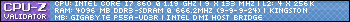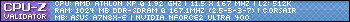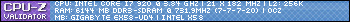Ah ben, maintenant que je suis abonné, moi aussi j'ai le droit de dire ici ce qui me passe par la tête !
Alors voilà, je ne suis pas d'accord sur la sélection des meilleurs explorateurs de fichiers: Total Commander, c'est pour les amoureux du Dos 6 et Opus est trop cher pour ce qu'il propose. X²plorer voilà un vrai logiciel d'explorations de fichiers ! Pas trop cher en version payante et des tas de bonnes idées ergonomiques !
Comment ça, les gens s'en foutent de ce que j'ai à dire ?
Affichage des résultats 1 à 24 sur 24
Discussion: Explorateur de fichiers
-
17/03/2011, 23h12 #1Caneton

Windows 10 64 bits –Dota Underlords (le gars obsédé)
-
17/03/2011, 23h25 #2Banni

Ça apporte quoi fondamentalement à l'exploration de fichier ce genre de logiciel?
-
18/03/2011, 02h01 #3
Plusieurs choses. Des raccourcis claviers en pagaille, 2 fenetres de navigation en une, et d'autres bricoles que je ne connais pas.
-
18/03/2011, 11h52 #4
J'utilise la ligne de commande, Midnight commander, Thunar et parfois Konqueror.
une balle, un imp (Newstuff #491, Edge, Duke it out in Doom, John Romero, DoomeD again)
Canard zizique : q 4, c, d, c, g, n , t-s, l, d, s, r, t, d, s, c, jv, c, g, b, p, b, m, c, 8 b, a, a-g, b, BOF, BOJV, c, c, c, c, e, e 80, e b, é, e, f, f, f, h r, i, J, j, m-u, m, m s, n, o, p, p-r, p, r, r r, r, r p, s, s d, t, t
Canard lecture
-
18/03/2011, 14h32 #5
Mouais, c'est beaucoup affaire de goût et d'usage. Ceux qui bossent à fond dessus ont besoin d'un service rapide, de fonctions avancées, de raccourcis, alors que les occasionnels d'un truc simple, pas usine à gaz et clair dans la présentation.
Le DOpus-like, sous Amiga, j'aimais bien, mais parfois la fenêtre unique de Win est plus pratique.
Moi je regrette BeOS, ne serait-ce que pour l'accès direct par menu à n'importe quel endroit de l'arborescence sans ouvrir de fenêtre parcourir à la con. Les liens explorateur et shell (ouvrir un shell depuis l'explorateur ou y faire glisser un chemin) permettent d'étendre les capacités de l'explorateur, aussi (beaucoup sous nunux, parfois sous Seven).
-
18/03/2011, 16h24 #6Caneton

C'est utile dès que l'on gère un tas de fichiers. Par exemple, la gestion des envois simples de fichiers par ftp est plus simple dans ce genre de logiciel qu'en passant par Filezilla, on gère la plupart des choses (tri, affichage...) par raccourci clavier, on peut personnaliser finement l'affichage (moi je demande à ce que les fichiers pas trop vieux soient en gras, avec des couleurs différentes suivant les extensions et aussi que ceux qui contiennent "oki" dans leur nom soit en italique bleu clair comme ça je sais que je les ai traités et que ça va), comparer des répertoires, et surtout déplacer/copier très rapidement (avec plein de raccourcis de favoris affichés de manière différente et des onglets pour des dossiers divers).
Je trouve que Windows a fait de beaux progrès dans l'affichage des dossiers (surtout les images) mais ça n'est pas suffisant.Windows 10 64 bits –Dota Underlords (le gars obsédé)
-
30/03/2011, 16h48 #7Rookie III

c'est Free Commander que j'utilise, toutes les fonctionnalités de beaucoup d'autres ... en version gratuite
-
01/04/2011, 01h07 #8
J'ai jamais eu vraiment d'attrait pour ces logiciels, autemps le concept d'améliorer l'explorateur me semble louable, autemps la qualité des outils qui en ressort me déçois .
Franchement le look de la plupart de ces outils sont vieillot, ont l'air d'être lourds et je ne vois pas vraiment l'utilité d'avoir 2 panneaux en même temps.
Meme certain on l'ai de ne plus etre mis a jours.
Par contre, une navigation par onglet, et des système d'extensions, d'historique, de marques pages, de barre d'adresse intelligente ou autre ca me semble une meilleur optique.
Naulilus, pour Ubuntu s'en approche, ainsi que de rares autres.
Mais a quand la gestion d'images Targa ? des PDF ? des DOC ? des ODT ou des RAR ?
Quid de la conversion de fichiers ? Audio ? Video ?
C'est le concept d'extentions qui est selon moi important, et de la naiterons toute ces ces petites fonctionnalités supplémentaires, plutot que de devoir installer 50 000 logiciels spécialisés de 5Mo.
Moi j'attends un truc peaufiné, si ca pouvais arriver a la qualité de Sublime Text ca serait génial.
Je n'ai pas encore trouvé le firefox de mes disques durs...
Après je ne veux pas paraitre mauvaise langue, je cherche a ce qu'on me démontre le contraire de ce que je pense, mais, je suis têtu ^^
-
01/04/2011, 08h57 #9Caneton

Ah ben, les deux volets c'était pour moi le strict minimum (copier ou déplacer à l'aveuglette, ben merci) et dans les cas des onglets, ça multilplie évidemment le nombre de répertoires "disponibles".
À remarquer que les logiciels cités gèrent le preview des fichiers doc par exemple (il me semble que le plus complet dans l'interaction avec d'autres logiciels, c'est Total Commander). D'un autre côté, le côté usine à gaz qui pète dans tous les sens de Firefox n'est supportable que lorsque l'on a un PC bien rapide (sur mon ancien, je ne supportais plus de le lancer pour un simple surf). Et un explorateur de fichiers multi-fonctions, ça commence à ressembler fortement à un OS alternatif...
Je suis quand même étonné de ta remarque de mise à jour: les trois cités dans mon sondage sont tout frétillants à ce qu'il me semble.
Quant à Sublime Text, l'absence de complémentation automatique du code tapé que l'on trouve dans Notepad ++ me l'a fait désinstaller aussi sec.Windows 10 64 bits –Dota Underlords (le gars obsédé)
-
01/04/2011, 11h49 #10
J'ai installé Nexus, car je navigue énormément dans de gros réseaux de répertoires au taf.
Je fais des tas de transferts de doc, de C/C, de déplacement de dossier finis, d'envoi de fichiers, de classement, de renommage etc...
Auparavant j'utilisais 2 fenêtres win explorer côte à côtes, plus un shareware: directfolder (trouvé également dans CPC) qui est un utilitaire de raccourcis, très complet et très pratique dans sa version gratuite.
Nexus est vraiment pratique, il lui manque quelques trucs que je n'ai pas trouvé, notamment une meilleure gestion des raccourcis. Ils sont tuos regroupés au même endroit. j'aurais aimé une barre horizontale pour cliquer direct dessus.
Sinon les onglets c'est sympa.
Mais je pense que je vais quand même plus vite, pour mon utilisation, avec 2 fenêtres explorateur + direct folder.
-
01/04/2011, 19h03 #11
Ben tiens, j'en profite pour poser une question :
je sais que Directory Opus permet de changer le raccourci clavier Win+E en "ouvrir Opus" au lieu de l'explorer.
Y a t'il moyen de faire manuellement la même chose avec Nexus ou xplorer², puisque ces deux là n'intègrent pas cette fonction bien utile? (pas trouvée dans xplorer et pas fonctionnelle avec Nexus, qui propose de rajouter un raccourci)
-
01/04/2011, 19h38 #12Caneton

xplorer2 demande à l'installation si on veut remplacer l'explorateur de Win par une fenêtre xplorer2. Mais j'ignore si ça va bien fonctionner sur le raccourci clavier.
Windows 10 64 bits –Dota Underlords (le gars obsédé)
-
01/04/2011, 20h43 #13
-
02/04/2011, 00h47 #14
Une fonctionnalité que je trouverais intéressante, serait de colorer les répertoires en fonction de leur taille.....genre avec un dégradé de couleur du plus lourd ou plus léger....
Est-ce que ça existe dans un de ces outils ?
-
02/04/2011, 21h20 #15
-
27/03/2024, 15h56 #16Caneton

XYplorer le permet avec ses Color Filter
Je les utilise pour l’âge des fichiers et leur nature/extension. Un truc qu’il n’y a pas dans Directory Opus à ce qu’il me semble.The Color Filters List:
Setting Color Filters
In the color filters list you may add as many filters as you like, and define a Text Color and/or a Back Color for each filter. For details on color filter syntax see the main article on Color Filters.
The checkboxes in the list allow you to in/exclude the filters individually.
The filters are processed from top to bottom: the first match makes it. However, in Details mode, the first matching filter with backcolor (if any) is displayed combined with the first matching filter without backcolor (if any).
If a Back Color is defined, it is only drawn behind the item name (not any other columns). The color block is drawn with a distinctive shape at the right end to immediately hint at the applied Filter Type (name, attributes, size, date, age...).
Note: When you completely leave out the color definitions (Text/Back), black on pink will be shown as default color combination. This is also true for SC colorfilter, e.g.: colorfilter("+lent:>12");Windows 10 64 bits –Dota Underlords (le gars obsédé)
-
27/03/2024, 16h00 #17
-
27/03/2024, 16h29 #18Caneton

Ah oui, purète, pas fait gaffe. Tout ça, c’est de la faute à Ackboo et son Directory Opus moisi de nouveau chroniqué dans Canard, ça m’a fait débarquer ici sans regarder la date :-) Désolé pour ce déterrement de macchabée. En même temps, en 13 ans, je ne pense pas qu’il y ait eu des évolutions sur le sujet :-)
Windows 10 64 bits –Dota Underlords (le gars obsédé)
-
15/05/2024, 22h53 #19
Après le publi reportage de ackboo sur Directory Opus 13 je me suis souvenu que j'avais une clé de 2016 d'un Bundle, je n'avais pas accroché à l'époque.
Mais en 2024, répertoires distant sur NAS ou HD, niveau performance c'est le jour et la nuit avec l'explorer de W11. Mangez en.
-
15/05/2024, 23h03 #20
-
15/05/2024, 23h27 #21Caneton

-
16/05/2024, 15h26 #22
-
16/05/2024, 22h31 #23
-
17/05/2024, 09h51 #24
La version light n'existe plus, mais la clé du 12 light sert pour bénéficier du tarif réduit (32€) pour deux années d'upgrade de la 13 si tu passes à la caisse.
Plus d'infos sur https://resource.dopus.com/t/directo...vailable/48103



 Répondre avec citation
Répondre avec citation